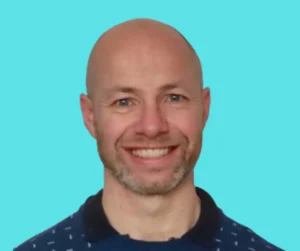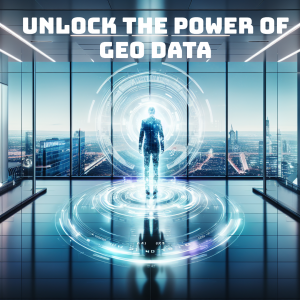Geo data, or geospatial data, is data that describes the location and attributes of objects or phenomena on Earth. This data can be used to create maps, analyse spatial patterns and trends, and model the real world. Geo data dashboards can also help organisations gain deeper insights into their customers, markets, operations, and performance.
In this blog post, we will explore how to unlock the power of Geo Data in the organisation and some practical tips of how to do it with Power BI.
Benefits of using geo data in the organisation
Geo data can help organisations in various ways, such as:
Enhancing customer understanding and engagement
Geo data can help organisations segment and target their customers based on their location, preferences, behaviour, and needs. For example, geo data can help identify where customers live, work, shop, travel, or spend their leisure time. Geo data can also help measure customer satisfaction, loyalty, and retention by tracking their feedback and interactions across different channels and touchpoints.
-
Optimising market strategy and performance:
Geo data can help organisations assess their market potential, demand, and competition by analysing the spatial distribution and characteristics of their customers, prospects, and competitors. For example, geo data can help determine the best locations for new stores, branches, or offices; evaluate the effectiveness of marketing campaigns; or monitor sales and revenue by region, territory, or area.
-
Improving operational efficiency and quality:
Geo data can help organisations streamline their processes, reduce costs, and increase productivity by optimising their resources, assets, and logistics. For example, geo data can help plan and manage inventory, supply chain, delivery, or service routes; track and monitor the location and status of vehicles, equipment, or personnel; or detect and prevent fraud, risk, or anomalies.
-
Supporting decision making and innovation:
Geo data can help organisations make better decisions and generate new ideas by providing a holistic and dynamic view of their data. For example, geo data can help visualise complex relationships, patterns, and trends; identify gaps, opportunities, or challenges; or simulate scenarios, outcomes, or impacts.
Dashboard Examples
Within our current work we have worked with clients to create live dashboards from geo data from their assets or customers.
-
Fleet movements of Tankers
A dashboard showing the movement of tankers round the world. The mechanics of this is covered in a separate blog.
-
Customer and Engineer Heat Map
Building of a heat map to enable a recruitment, to improve customer service and reduce the travel distance.
-
Live Fleet Movement
A live dashboard to enable the business to understand where their current vehicles are at any time.
How to use geo data with Power BI
Power BI integrates with Bing Maps to provide default map coordinates (a process called geocoding) so users can create maps with their geo data. Power BI also supports custom geospatial visuals that offer more features and flexibility for mapping geo data.
To use geo data with Power BI, users need to follow these steps:
-
Prepare the geo data:
Users need to ensure that their geo data is clean, accurate, and consistent. Users also need to categorise their geo fields in Power BI Desktop by setting the Data Category property on the fields. This helps Power BI recognise the type of geo data (such as country, city, postal code) and geocode it correctly.
-
Choose the map visual:
Users need to select the appropriate map visual for their geo data analysis. Power BI offers several types of map visuals:
-
- Maps (also known as bubble maps) show the relative size of values as bubbles on a map. Users can add fields to the Location bucket to define the geographic locations of the bubbles; to the Latitude and Longitude buckets to specify the exact coordinates of the bubbles; or to the Size bucket to determine the size of the bubbles.
- Filled maps (also known as choropleth maps) show the relative value of a measure as a colour in a geographic area. Users need to add a field to the Location bucket to define the geographic areas; to the Latitude and Longitude buckets to specify the exact coordinates of the areas; or to the colour saturation bucket to determine the colour intensity of the areas.
- Shape maps are like filled maps but use custom shapes instead of predefined geographic areas. Users need to add a field to the Location bucket to define the custom shapes; or to the Colour saturation bucket to determine the colour intensity of the shapes.
- ArcGIS maps are powered by Esri’s ArcGIS Online service and offer advanced mapping capabilities such as clustering, heatmaps, reference layers, drive times, infographics, etc. Users need to add fields to Location, Size, Colour, Time, Category, Tooltip, etc., depending on what they want to show on their map.
-
Customise the map visual:
Users can adjust the appearance and behaviour of their map visuals by using the Format pane. Users can change the map style, zoom level, legend, labels, tooltips, etc., to enhance their map visuals.
Conclusion
The ability to Unlock the Power of Geo data is a valuable asset for organisations that want to gain a competitive edge in their industry. Geo data can help organisations understand their customers, markets, operations, and performance better and make smarter decisions and actions. Power BI is a great tool for geo data analysis and visualisation, as it offers various options and features for mapping geo data.
Contact us if you want to find out more or discuss references from our clients.
Find out about our Business Intelligence Consultancy Service.
Or find other useful SQL, Power BI or other business analytics timesavers in our Blog
Our Business Analytics Timesavers are selected from our day to day analytics consultancy work and are the everyday things we see that really help analysts, SQL developers, BI Developers and many more people. Our blog has something for everyone, from tips for improving your SQL skills to posts about BI tools and techniques. We hope that you find these helpful!
Blog Posted by David Laws