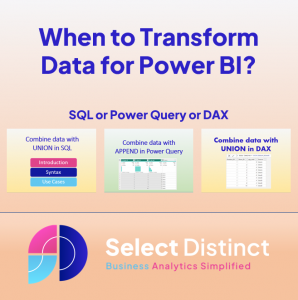As a general principle we should always look to transform data close to its source to gain efficiencies and minimise potential for discrepancies
Over the last few weeks we have shown how data can be combined from multiple sources in three different ways
A common question we get asked, and a common mistake we see is when the data transformations are not done in the right place
When to transform data for Power BI
There is a well known saying
“Data Should be transformed as far upstream as possible, and as far downstream as necessary”
This is called ROCHES MAXIM, by Matthew Roche Principal Program Manager Power BI
If we apply this to our three options
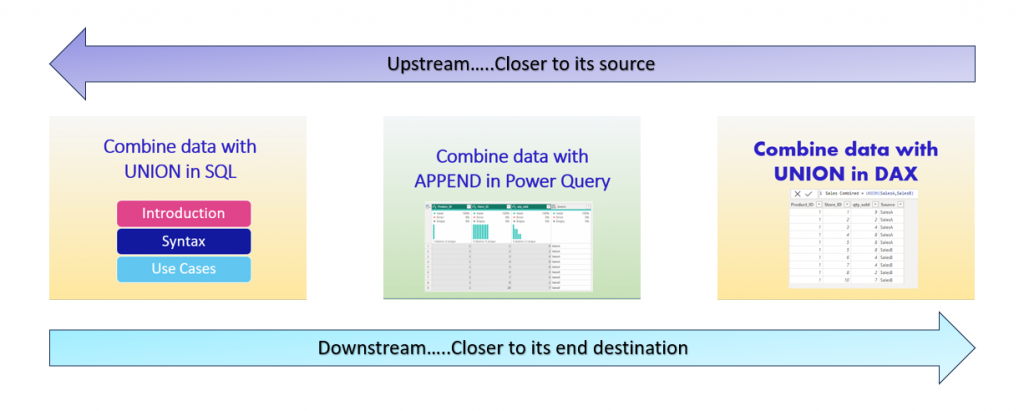
In general,
With these three options to combine data together
We should first look to see if we can do it in SQL using the UNION method
If we can’t, then look to do it within Power Query
And lastly, look to using DAX
Benefits of transforming data further upstream
Transforming data further upstream (closer to its source) means that it can be better controlled and can be made more widely available
For example, a fact table in a data warehouse that has already combined multiple data sources can be used by more users in more use cases
This means that it only needs to be done once, upstream and it can have controls in place there to ensure it is complete and accurate
The data can be available on a consistent basis for all users
You get all subsequent reports sharing a common data source and really do have….
One version of the truth
Reasons to transform downstream
It’s not always possible to perform all of the transformations upstream
When to use Power Query instead of SQL
Data could be coming from multiple systems and not from a central data warehouse, it maybe a combination of a SQL Server database for some parts of the organisation, and a separate Oracle Database for a newly acquired part of the organisation which is being kept separate for strategic reasons
If you had the facility, you could look at creating a simple reporting database to combine these into one, but assuming that is not an option
Then you will use the next best option of Power Query to combine these sources using the APPEND functionality
How to decide between Power Query or DAX for data transformation
Generally, Power Query is better option as its further upstream as the work is done in the data model itself
The data model as an entity can be shared and made available for wider use
This also means that report building is less complex and easier to maintain
But, If you need to create a measure that is responsive to slicers then you need to use a DAX measure
For example
You need to create a card that returns aggregated sales from multiple sources that are not already combined, maybe the data is held at a different level of granularity
You can use the DAX UNION function to combine the data you need
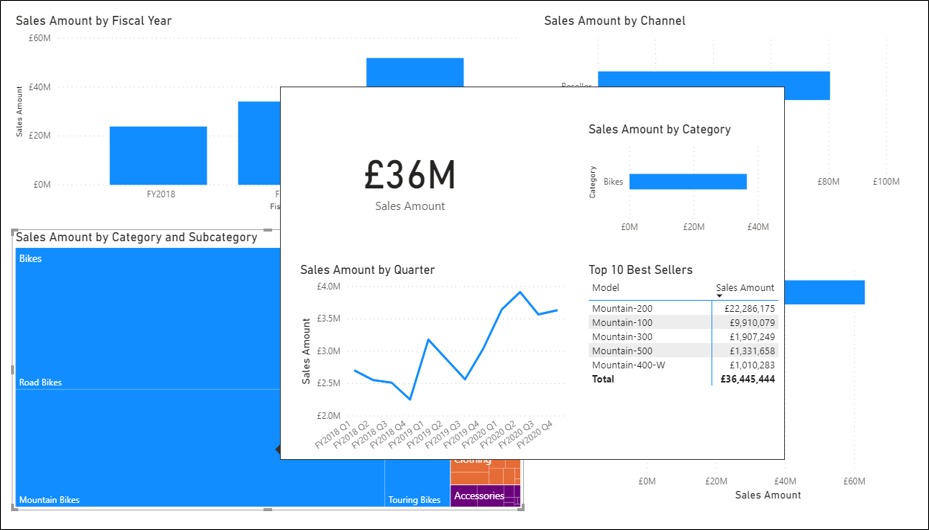
Learn More about Roches Maxim
You can learn more about Roche’s Maxim of Data Transformation on the ssbipolar.com blog
Roche’s Maxim of Data Transformation – BI Polar (ssbipolar.com)
Conclusion of when to transform data
We have outlined the key reasons why you can combine data in multiple ways for Power BI
When to use SQL,
When to use Power Query
And when you need to use a DAX Measure
For more details of any of these specific techniques please visit our Blog
When to transform data for Power BI on You Tube
Subscribe to our channel to see more SQL tips and timesavers
Select Distinct YouTube Channel
Or find other useful SQL, Power BI or other business analytics timesavers in our Blog
Our Business Analytics Timesavers are selected from our day to day analytics consultancy work and are the everyday things we see that really help analysts, SQL developers, BI Developers and many more people. Our blog has something for everyone, from tips for improving your SQL skills to posts about BI tools and techniques. We hope that you find these helpful!