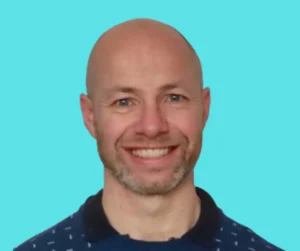Power BI modelling is central to any report. Following best practise using a star schema, and many to one relationships are not always possible. One of the more complex features available is the many-to-many relationship. These can both beneficial and tricky to manage.
In this post, we’ll break down how many to many relationships work in Power BI. Discuss their advantages and limitations, and explore if using DAX (Data Analysis Expressions) might be a better alternative. and examine the roles of `USERELATIONSHIP` and `TREATAS` in managing relationships.
How Power BI Many to Many Relationships Work
A many to many relationship in Power BI occurs when a column in one table can have multiple matches in another table. Unlike one to many or one to one relationships, where each key in one table uniquely identifies a row in another, many-to-many relationships do not.
In Power BI, you can set up a many to many relationship by connecting two tables using a common field that can have duplicate values in both tables. This is particularly useful when you need to analyse data from tables that do not have a straightforward, direct relationship.
A common example is dates across 2 tables which contain dates. It may be necessitate a many to many relationship to effectively analyse this data.
The Benefits of Using Many-to-Many Relationships
Many to many relationships in Power BI allow you to handle more complex data models without need to add tables.. Here are some key benefits:
1. Flexibility: They provide flexibility in connecting data tables that might not have a direct relationship, allowing for richer data analysis and reporting.
2. Simplified Data Models: By using many to many relationships, you can avoid the need for intermediary tables. Avoiding bridge tables, which can simplify your data model and reduce redundancy.
3. Enhanced Analysis: When dealing with large datasets, many to many relationships can be critical for gaining insights that would otherwise be difficult to extract using more straightforward relationship types.
Potential Drawbacks and Considerations
While many-to-many relationships offer flexibility, they also come with challenges, including some potential drawbacks include:
– Performance Issues: Large datasets with many-to-many relationships can cause performance slowdowns in Power BI. The complexity of processing these relationships may lead to slower report rendering times.
– Data Integrity Risks: Managing many-to-many relationships requires careful attention to data integrity. If not managed, it can lead to incorrect aggregations or misleading results.
– Increased Complexity: Introducing many to many relationships can complicate your data model. This can make it harder to debug or maintain, especially for users who are less familiar with complex data structures.
Should You Use DAX Instead?
Given the complexities associated with many to many relationships, some users might wonder whether using DAX might be a better solution. DAX allows you to create custom calculations and logic that can handle complex relationships.
Advantages of Using DAX:
– Precision Control: DAX allows for more precise control over how relationships are managed and how data is calculated. You can create custom filters and aggregations that may be more efficient than relying on many to many relationships.
– Optimised Performance: By using DAX, you can often optimise your data model for performance. This reduce the load on Power BI’s processing engine.
– Better Handling of Complex Scenarios: Many to many relationships can lead to data integrity issues or performance problems. DAX can offer a more controlled approach to managing your data.
Managing Dual Relationships Many-to-Many and Many-to-One
What happens when a table in Power BI is linked to another table through both a many to many and a many to one relationship? The interaction between these relationships can significantly affect your data model’s behaviour and performance.
Relationship Context:
– Active vs. Inactive Relationships: Power BI allows you to define one relationship as active and others as inactive if needed. The active relationship can be used in calculations unless otherwise specified using DAX functions like `USERELATIONSHIP`.
– Filter Propagation: Filters applied through the many-to-one relationship (e.g., `sales_id` linked to a surrogate table) typically propagate in a straightforward manner. In contrast, filters from a many to many relationship (e.g., with `date`) can have more complex effects.
Interaction Between Relationships:
– Ambiguity Resolution: Applying filters in the correct order and understanding how Power BI handles these can prevent ambiguous results. Using DAX can help manage these scenarios with more precision.
Performance Considerations:
– Processing Complexity: The interaction between many to many and Power BI many to one relationships can increase the complexity of your data model. This potentially impacts performance, especially with large datasets.
USERELATIONSHIP vs TREATAS: Managing Relationships in DAX
To manage many to many relationships using DAX provides there are main functions namely `USERELATIONSHIP` and `TREATAS`. These functions are essential for controlling how relationships are applied in your calculations.
USERELATIONSHIP: Activating Inactive Relationships
`USERELATIONSHIP` activates an inactive relationship between two tables temporarily within a DAX expression. This is particularly useful when multiple relationships exist between the same tables, but only one can be active at a time.
– Scenario: Suppose you have two tables, `Sales` and `Calendar`, with relationships on both `OrderDate` and `ShipDate`, but only the `OrderDate` relationship is active. To calculate sales based on `ShipDate`, you would use `USERELATIONSHIP` in your DAX formula to activate the `ShipDate` relationship just for that calculation.
– Example:
DAX
TotalSalesByShipDate = CALCULATE(SUM(Sales[Amount]), USERELATIONSHIP(Sales[ShipDate], Calendar[Date]))
This formula activates the `ShipDate` to `Date` relationship for the calculation, ensuring the correct date is used.
TREATAS: Creating Virtual Relationships
`TREATAS` is a more versatile function that creates virtual relationships between tables, which do not have a predefined relationship in the data model. It allows you to apply a set of values from one table as a filter on another table.
– Scenario: You have a `Sales` table and a `ProductCategories` table with no direct relationship, but you want to calculate sales for a specific category.
– Example:
DAX
TotalSalesForCategory = CALCULATE(
SUM(Sales[Amount]),
TREATAS(VALUES(ProductCategories[Category]), Sales[Category])
)
`TREATAS` here simulates a relationship between `ProductCategories[Category]` and `Sales[Category]` for the calculation.
When to Use USERELATIONSHIP vs TREATAS:
– USERELATIONSHIP is ideal for switching between existing relationships in your model. It is most effective when you need to temporarily activate an inactive relationship without permanently altering the data model.
– TREATAS is better suited for scenarios where no direct relationship exists between tables or when you need to apply complex filters across multiple tables. It’s particularly useful for advanced filtering and creating ad-hoc relationships within your calculations.
Conclusion
In conclusion, understanding and utilizing many to many relationships in Power BI can enhance your data modelling capabilities. While these relationships offer flexibility and can simplify your data model by avoiding intermediary tables, they also bring challenges such as potential performance slowdowns and increased complexity. These issues need a careful approach to data integrity and relationship management.
For those looking to manage complex scenarios more effectively, DAX provides robust tools like USERELATIONSHIP and TREATAS. These functions allow for greater control over relationship dynamics and data calculations, offering a precision that many to many relationships might lack. USERELATIONSHIP is invaluable for activating inactive relationships temporarily, ensuring that the appropriate data context is used for specific calculations. TREATAS excels in creating virtual relationships where none exist, enabling complex filters and ad-hoc relationship handling across different tables.
By strategically leveraging these DAX functions, Power BI users can optimize their data models for performance and manage intricate relationship configurations with greater ease. Ultimately, the choice between using many-to-many relationships or DAX expressions depends on the specific requirements of your data model and the complexity of the relationships involved.
Find out about our Power BI Mentoring Service.
Or find other useful SQL, Power BI or other business analytics timesavers in our Blog
We select our Business Analytics Timesavers from our day-to-day analytics consultancy work. They are the everyday things we see that really help analysts, SQL developers, BI Developers and many more people. Our blog has something for everyone, from tips for improving your SQL skills to posts about BI tools and techniques. We hope that you find these helpful!
This tip is just the start—see how Select Distinct helps UK businesses unlock smarter decisions with Power BI
Power BI Consulting Services
Blog Posted by David Laws