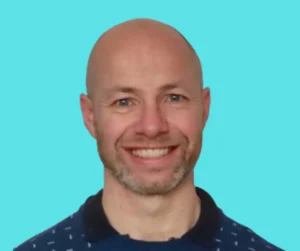Leverage tools like Power BI is crucial for businesses seeking to gain insights and make informed decisions. However, navigating the various licensing options can be a challenge. This guide aims to demystify Power BI licensing, helping you choose the right plan for your organization.
Understanding Power BI License Options
When it comes to Power BI, there are several licensing options available, each catering to different needs and use cases. Here’s a breakdown of the main types of licenses:
1. Power BI Free: This option is ideal for individual users who want to explore Power BI’s capabilities without any financial commitment. It offers limited features and is primarily suited for personal use or small projects.
2. Power BI Pro: Designed for teams and organizations, the Pro license allows users to share reports and collaborate on dashboards. It includes additional features such as data refreshes, larger storage capacities, and access to more advanced analytics tools.
3. Power BI Premium: This tier is aimed at larger organizations that require advanced features and capabilities. Premium offers dedicated cloud resources, higher data capacity limits, and enhanced performance. It also allows users to publish reports without requiring individual Pro licenses for each viewer.
4. Power BI Premium Per User (PPU): A newer offering that combines the benefits of Premium with a per-user pricing model. This option is suitable for teams that need advanced features but may not require the full capacity of a Premium license.
Choosing the right license depends on your organisation’s size, data needs, and collaboration requirements. Understanding these options will help you make an informed decision that aligns with your business goals.
Understanding Power BI License Options
When it comes to Power BI, Microsoft offers a range of licensing options to suit different business needs and budgets. Let’s dive into the details of each license type and their associated costs, with a focus on the UK market. We’ll try and give an insight into the Power BI Pricing in the UK.
Power BI Free vs Pro vs Premium
- Power BI Free
- Cost: £0
- Best for: Individual users and small-scale analytics
- Key features: Personal dashboards
- This option is restricted to the desktop version of the software. Users can download this from the Microsoft page, here. This gives the users the ability to ingest data and make great dashboards.
- Power BI Pro
- Cost: Approximately £8.20 per user/month (as of last update)
- Best for: Small to medium-sized teams requiring collaboration
- Key features: Sharing and collaboration, , 1 GB per model data limit, 10 GB per user storage, 8/day refresh.
- This option allows users to publish dashboards to the cloud environment in PowerBI.com . This allows business to share dashboards with their domain and control access via workspaces, reports and apps.
- Power BI Premium Per User (PPU)
- Cost: Approximately £16.40 per user/month (as of last update)
- Best for: Organizations needing advanced features without full Premium capacity
- Key features: Sharing and collaboration, 100 GB per model data limit, 100 TB per user storage, 48/day refresh. Other advanced features
- This license type is for organisations that need advanced functionality from Power BI. These including larger data sets.
- Power BI Premium
- Cost: Starting from approximately £4,000 per month for dedicated cloud compute and storage resources. The actual cost is variable.
- Best for: Large enterprises with heavy data processing needs
- Key features: Dedicated capacity, unlimited distribution, 48/day refresh. Able to brand as reports as their own.
- This is ideal for enterprises that do not want to worry about paid-per users licenses. This allows users
- Microsoft Fabric Capacities
- Cost: Starting for a F64 license from approximately £7,322.88 per month on a PAYG basis, with reserved capacity for 12 months this drops to £4355/ month. This is based on UK South, calculator here. This includes the Fabric capacity and unlimited Power BI licenses.
- When choosing between Pro and Premium licenses, it is importing to consider your organization’s size, data volume, and specific needs. The Power BI UK cost needs to be considered.
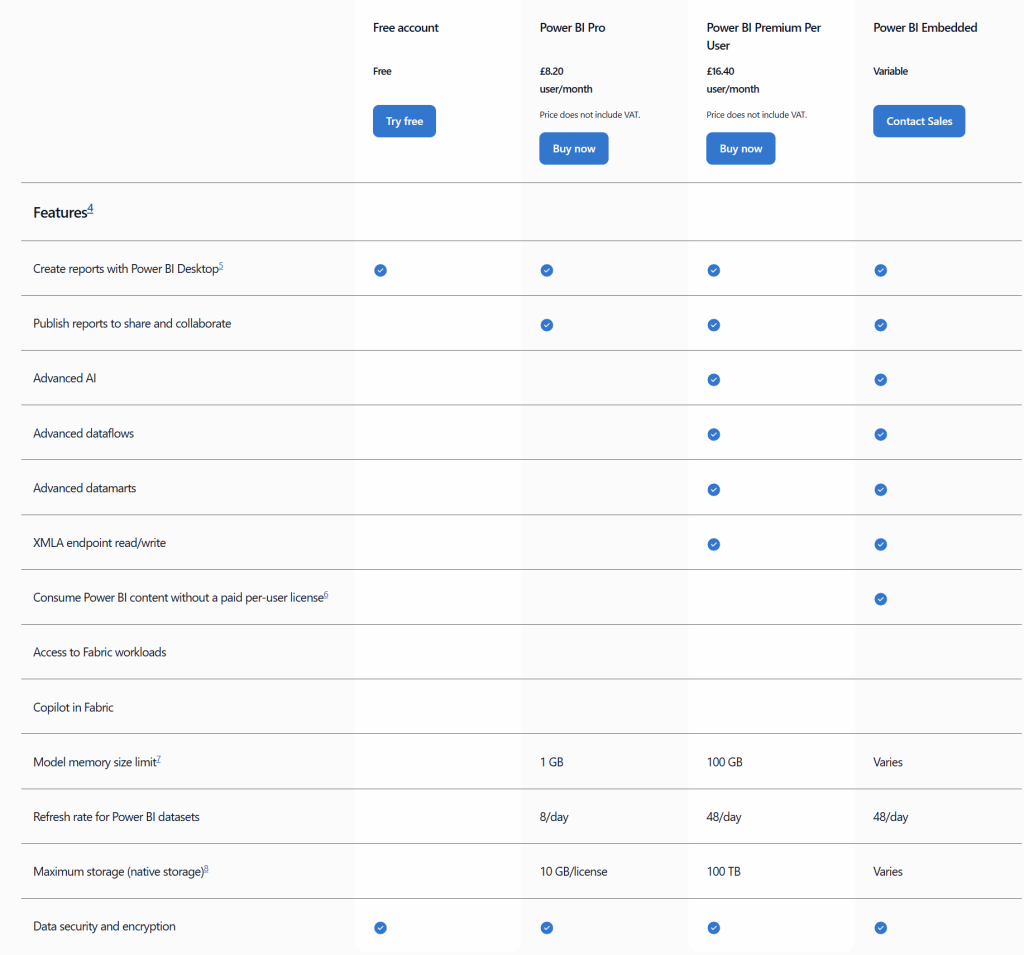
Office 365 Integration
Power BI integrates seamlessly with Office 365, and some licenses are included in certain O365 plans:
- E3 License: Includes Power BI (limited features)
- E5 License: Includes Power BI Pro
Organizations already using Office 365 should review their current licenses to avoid unnecessary duplication and potentially save on costs.
Recent Changes in Power BI Licensing
Microsoft regularly updates its licensing structure to better serve its users and adapt to market demands. Here are some of the recent changes in Power BI licensing that you should be aware of:
1. Introduction of Premium Per User (PPU)
– Launched in 2021, PPU bridges the gap between Pro and Premium
– Offers advanced features without the need for dedicated capacity
– Provides a more flexible option for organizations of various sizes
2. Enhanced Free User Capabilities
– Microsoft has gradually expanded the features available in the free tier
– This allows more users to experience Power BI’s capabilities before committing to a paid license
3. Power BI Report Server Updates
– For organizations preferring on-premises solutions, Microsoft continues to update the Power BI Report Server
– This option is available with certain SQL Server Enterprise licenses or through Premium licensing
4. AI Builder Credits
– Premium capacity now includes AI Builder credits
– This addition enhances the AI capabilities available to Premium users without additional costs
5. Dataflows Gen2
– Introduced for Premium capacities, offering improved performance and scalability for data preparation
6. Autoscale for Premium Capacities
– Allows organizations to automatically scale their Premium capacity based on demand
– Helps optimize costs while ensuring performance during peak usage times
Staying informed about these changes is crucial for organizations to make the most of their Power BI investment and ensure they have the right licensing setup for their evolving needs.
It’s important to regularly review your Power BI licensing strategy in light of these changes. What worked best for your organization a year ago might not be the most cost-effective or feature-rich option today.
Comparing Power BI Pricing to Competitors
When considering business intelligence tools, it’s essential to evaluate Power BI against its competitors. The key competitors include Tableau, Qlik, MicroStrategy. which is one of its main rivals. Here’s a comparison of Power BI pricing versus Tableau:
Power BI vs Tableau: A Cost Comparison
- Entry-Level Options
- Power BI: Offers a free tier with basic features
- Tableau: Provides Tableau Public (free) but with limited functionality compared to Power BI Free
- Professional Licenses
- Power BI Pro: Approximately £8.20 per user/month
- Tableau Viewer: £12 per user/month. Tableau Explorer £34 per user/ month. These increase to Tableau Enterprise Viewing: £28 per user/month. Tableau Enterprise Explorer £56 per user/ month. The details of the license types can be found here.
Key Pricing Considerations
- Accessibility: Power BI’s free tier, lower price point and its distribution through the office licenses means it is more popular with smaller organisations.
- Feature Set: While Tableau has traditionally been known for its ability to drill into the data. Power BI’s release cycle means that
- for its robust visualization capabilities, Power BI has been rapidly closing the gap
- Integration: Power BI’s tight integration with other Microsoft products can provide additional value for organizations already using the Microsoft ecosystem
- Total Cost of Ownership: Consider factors beyond just license costs, such as implementation, training, and maintenance
Value Proposition
While Tableau might offer more advanced features in some areas, Power BI often presents a more attractive price point, especially for small to medium-sized businesses or those already invested in the Microsoft ecosystem. It’s crucial to assess your organization’s specific needs, existing tech stack, and long-term data strategy when comparing these tools. A lower upfront cost doesn’t always translate to better value if the tool doesn’t meet all your requirements.
Power BI Licensing Guide: Key Takeaways
As we conclude our comprehensive guide to Power BI licensing, let’s summarize the key points to help you make an informed decision for your organisation:
1. Understand Your Options
– Free: Great for individuals and small projects
– Pro: Ideal for small to medium teams requiring collaboration
– Premium Per User (PPU): Offers advanced features for organizations not needing full Premium capacity
– Premium: Best for large enterprises with heavy data processing needs
2. Consider Your Organization’s Needs
– Data volume and complexity
– Number of users and viewers
– Required features (e.g., AI capabilities, large dataset support)
– Integration with existing Microsoft products
3. Stay Informed About Changes
– Microsoft regularly updates licensing options and features
– New introductions like PPU can offer more flexibility
4. Compare with Competitors
– While often more cost-effective, ensure Power BI meets all your requirements
– Consider total cost of ownership, not just license fees
5. Leverage Office 365 Integration
– Check if your current O365 license includes Power BI features
– E5 licenses include Power BI Pro, potentially saving costs
6. Plan for Scalability
– Choose a license that allows for growth
– Consider starting with Pro and upgrading to Premium as needs evolve
7. Explore Free Options First
– Utilize the free tier to test features before committing
– Take advantage of free trials for Pro and Premium Per User
Remember, the right licensing choice can significantly impact your organization’s ability to leverage data effectively while managing costs. Regularly review your Power BI licensing strategy to ensure it continues to align with your business needs and goals.
For a detailed breakdown of licensing options and the latest pricing information, we recommend downloading Microsoft’s official Power BI licensing guide PDF, which is regularly updated with the most current information.
Find out about our Business Intelligence Consulting
Or find other useful SQL, Power BI or other business analytics timesavers in our Blog
We select our Business Analytics Timesavers from our day-to-day analytics consultancy work. They are the everyday things we see that really help analysts, SQL developers, BI Developers and many more people. Our blog has something for everyone, from tips for improving your SQL skills to posts about BI tools and techniques. We hope that you find these helpful!
Blog Posted by David Laws