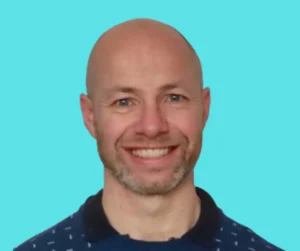Power BI’s external tools work to enhance your development time. In this blog, we’ll look at some of the best external tools for Power BI and how they can enhance your data analysis and reporting. The tools are generally designed to review and optimise the performance of data models.
These tools are great way to improve your productivity. Many of the tools continue to incorporated into Power BI releases. A key focus in source control, model efficiency and Dax.
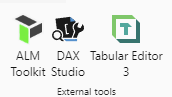
1. Tabular Editor
Simplified Model Development
Tabular Editor is essential for Power BI users working with data models. It offers a more efficient way to manage your data models than the built-in Power BI interface. With Tabular Editor, you can:
– Edit Measures and Calculated Columns: Easily create and manage measures and calculated columns.
– Version Control: Integrate with systems like Git for better version management and teamwork.
– Advanced Scripting: Automate repetitive tasks with C# scripts, saving time and reducing errors.
– Best Practice Analyser: A tool that enables you to review a data model against best practice rules as well as assign fixes.
How to Use Tabular Editor
Download Tabular Editor from its official site and connect it to your Power BI Desktop model. You can then navigate through your model’s tables, columns, measures, and relationships to make the necessary changes.
Tabular Editor 3 is available to test on a 30 day trial, and offers Desktop, Business and Enterprise packages.
Tabular Editor 2 is open source.
The web site also contains an extensive collection of learning modules, and these can be found here. This consists of 9 courses and an exam and cover all aspects of the tool. If any things the training is too extensive.
2. DAX Studio
Advanced DAX Querying
DAX Studio is perfect for writing, testing, and optimising DAX queries. It offers:
– Query Execution: Test your DAX queries against your data model to ensure they work correctly and efficiently.
– Performance Analysis: Detailed metrics to identify and fix performance issues.
– Export Results: Export query results to CSV or Excel for further analysis.
Start with DAX Studio
Download DAX Studio from the DAX Studio website. Install it and connect it your model. You can use your Power BI Desktop model or a tabular model in Azure Analysis Services or SQL Server Analysis Services.
3. ALM Toolkit
Efficient Model Deployment
ALM Toolkit simplifies the deployment and management of Power BI models. It excels in:
– Schema Comparison: Compare and synchronise schema changes between different model versions.
– Incremental Deployment: Deploy only the changes, ensuring a faster and more efficient update process.
– Source Control Integration: Works well with source control systems, making team collaboration easier.
Using ALM Toolkit
Download ALM Toolkit from the official site. It integrates with Power BI to provide an easy-to-use interface for managing model deployments and updates.
4. Other
Other tools are available including SQL Server Profiler and creating Jupyter notebooks.
Conclusion
Power BI external tools can expand its expand its functionality. These tools optimize the performance of your data models and to analyse performance issues. In this blog, we’ve explored some of the best external tools for Power BI and how they can significantly improve your workflow.
- Tabular Editor: Essential for simplified model development, allowing efficient management of data models, version control, advanced scripting, and best practice analysis. Download it from Tabular Editor.
- DAX Studio: Ideal for advanced DAX querying, offering query execution, performance analysis, and export options. Started by downloading it from DAX Studio.
- ALM Toolkit: Streamlines model deployment with schema comparison, incremental deployment, and source control integration. Access it at ALM Toolkit.
By leveraging these external tools, you can enhance your Power BI projects.
Find out about our Power BI Mentoring Service.
Or find other useful SQL, Power BI or other business analytics timesavers in our Blog
We select our Business Analytics Timesavers from our day-to-day analytics consultancy work. They are the everyday things we see that really help analysts, SQL developers, BI Developers and many more people. Our blog has something for everyone, from tips for improving your SQL skills to posts about BI tools and techniques. We hope that you find these helpful!
Ready to level up your Power BI workflow?
Learn key terms in our Power BI Glossary
Explore practical walkthroughs in our How-To Guides
Contact Us – Book a mentoring session to streamline your tooling setup
Blog Posted by David Laws