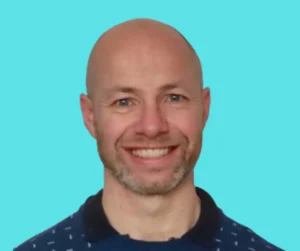Power BI offers a range of data import methods. The traditional import methods of direct query and import are now the the latest import method of Direct lake. Each of these methods has its unique features, advantages, and best-use cases. In this blog, we will explore these methods in detail to help you choose the right one for your data analysis needs.
Import
Overview:
The Import method is the most traditional and widely used data import method in Power BI. It involves importing data from various sources into Power BI’s in-memory storage. This enables fast and interactive data exploration.
Advantages:
1. High Performance: Once data is loaded into Power BI’s in-memory engine, querying and data manipulation are extremely fast.
2. Offline Capabilities: Imported data is available even without a live connection to the data source.
3. Advanced Modelling: Supports complex data modelling, transformations, and calculations within Power BI.
Best Use Cases:
– Reports that need high performance and quick data retrieval.
– Scenarios where data changes are infrequent, and periodic updates are sufficient.
– Use cases needing extensive data modelling and transformations.
Considerations:
– Limited by the capacity of Power BI’s in-memory storage.
– Requires periodic data refresh to keep data up-to-date.
Direct Query
Overview:
Direct Query allows Power BI to run queries directly against the data source in real-time, without importing data into Power BI. This method is the methods employed to get real-time reporting.
Advantages:
1. Real-Time Data Access: Queries run in real-time against the data source, ensuring up-to-date data in reports.
2. Minimal Storage Requirements: Since data is not imported into Power BI, it reduces storage needs.
3. Suitable for Large Datasets: Ideal for very large datasets that are impractical to import into Power BI.
Best Use Cases:
– Scenarios where data changes rapidly and real-time reporting is necessary.
– Large datasets that exceed Power BI’s in-memory storage capacity.
– Situations where data security policies prevent data replication.
Considerations:
– Performance depends on the underlying data source’s capability to handle queries.
– May require optimization of the data source to ensure efficient querying.
– Limited support for some advanced Power BI features and complex calculations.
– Security is at the source as oppose to Power BI.
Direct Lake
Overview:
Direct Lake is a relatively new data access method that leverages the Fabric Data Architecture. This performs fast query performance with no refresh. The data required by a query is loaded into the memory from the OneLake. This means it operates like import mode but can be real time like the direct query. As long as the lake is refreshed then Direct Lake will refresh Power BI.
This has the potential to be the optimal import method in Power BI but there are some limitations with the Direct Lake. Some of these are by design and some are work in progress as Fabric develops. The key limitation is the the need to be on a F or P SKU capacity. Other include that it can only come from tables, views and calculated columns and tables are not allowed.
You also need to be aware of the fallback mode. This is the mode that the model will fallback to direct lake it not available. This may be due to size limitations of the model as well as the other restrictions like Row Level Security.
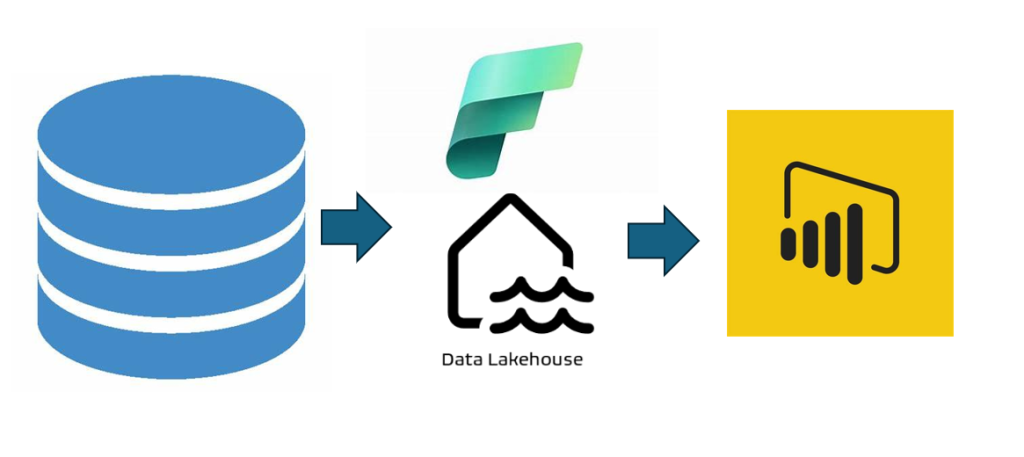
Advantages:
1. Real-Time Access: Direct Lake provides near real-time data access. This ensures that your reports and dashboards are always up-to-date with the latest data.
2. Scalability: It can handle large datasets, making it ideal for big data analytics.
3. Reduced Complexity: Direct lake may remove an architectural layer.
Best Use Cases:
– Analysing streaming data or large datasets stored in Azure Data Lake.
– Scenarios where real-time data updates are critical.
– Applications requiring scalability and performance optimization.
Considerations:
– Requires a robust Azure infrastructure.
– Performance depends on the underlying data lake’s architecture and optimization.
Conclusion
Power BI offers a range of data import methods to cater to diverse analytical needs. These range, from the traditional Import and Direct Query methods to the latest Direct Lake approach. Each method comes with its unique set of features, advantages, and best-use cases. making it crucial to understand their specific applications to optimize your data analysis.
Import method is ideal for scenarios requiring high performance and offline capabilities. This is where live data is not needed. It is limited by Power BI’s in-memory storage capacity and requires periodic data refreshes.
Direct Query is perfect for real-time reporting on datasets that change frequently. It minimizing storage needs by querying data directly from the source. While it supports up-to-date data access, its performance depends on the underlying query data source’s optimization,
Direct Lake combines the best of both worlds, providing real-time data access and high scalability. It leverages Fabric Data Lake Storage to handle large datasets efficiently and reduce architectural complexity. Although it requires a robust Fabric infrastructure and has some limitations related to model fallback and SKU capacity. It is ideal for big data analytics and scenarios requiring real-time updates.
You can make an informed decision on which method to use. By carefully considering the advantages, best-use cases, and limitations of each method. Ensuring you choose the method that best aligns with your specific requirements.
Find out about our Business Intelligence Consultancy Service.
Or find other useful SQL, Power BI or other business analytics timesavers in our Blog
We select our Business Analytics Timesavers from our day-to-day analytics consultancy work. They are the everyday things we see that really help analysts, SQL developers, BI Developers and many more people. Our blog has something for everyone, from tips for improving your SQL skills to posts about BI tools and techniques. We hope that you find these helpful!
Blog Posted by David Laws