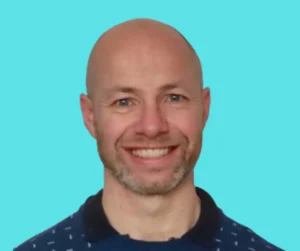Pixel-Perfect Precision:
In the data realm, the importance of robust reporting tools cannot be overstated. Businesses rely on accurate, timely, and insightful reports to drive strategic decisions, identify trends, and measure performance. In the modern landscape there is lots of focus on interactive visualisation software. However what are the options the distribution and delivering of highly formatted, documents tailored for printing or sharing. In this blog we dive into the world of SSRS (SQL Server Reporting Services) and Power BI Paginated Reports.
Understanding SSRS and Power BI Paginated Reports
What is SSRS (SQL Server Reporting Services)?
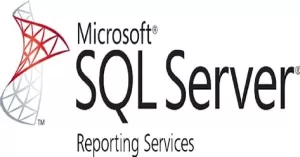
SSRS is a mature reporting platform that has been around for quite some time. It’s optimized for creating multi-page, grouped, and repeated-style reports. It is ideal for producing traditional reports containing tables, charts, and drill throughs. SSRS is a server-based report generating software system developed by Microsoft.
SSRS is part of a suite of Microsoft SQL Server services, including SSAS (SQL Server Analysis Services) and SSIS (SQL Server Integration Services). It was first released in 2004 as an add on to SQL Server 2000. SSRS quickly became a reporting standard and remained influential for well over a decade.
What are Power BI Paginated Reports?
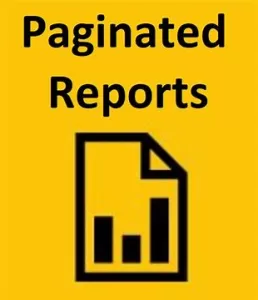
Power BI Paginated Reports are part of the Power BI ecosystem. They share common architecture with SSRS but offer additional features and integration with Power BI. Paginated Reports are intended for where you need control over layout, pagination, and printing. They were introduced as part of the Power BI service in October 2017. This is a cloud based tool.
Since their initial release, Power BI Paginated Reports have undergone continuous improvement and enhancement. Microsoft regularly adds new features and capabilities to meet the evolving needs of Power BI users. They have become an integral part of the Power BI ecosystem. They empower organizations to deliver a comprehensive reporting solution that spans both interactive and paginated reporting requirements.
It offers a comprehensive platform for creating, managing, and delivering a wide range of reports.
Why Use SSRS or Power BI Paginated Reports
Here are some key attributes that make paginated reports indispensable:
-
Distribution: Whilst Power BI and other visualisation software provide a great way for users to find data. How do we distribute reports to the those users who want to receive the data. Whilst setting up Power BI subscriptions dashboards are available but offer some downsides. The ability to email a report to users with a fixed format is a key benefit.
To note, Power BI Paginated reports can only be opened by those with a Power BI license. This can be a restriction to use for some organisations.

-
Pixel-Perfect Precision: Paginated reports empower users to exert precise control over the layout and formatting of every element on a page. From tables and charts to headers and footers, you can ensure that your report maintains its intended appearance across different devices and media.
-
Print-Friendly Design: With paginated reports, you can create documents that are tailor-made for printing. Whether it’s generating invoices, financial statements, or regulatory compliance reports. This allows you to craft reports optimized for physical distribution.
-

-
Pagination Control: Paginated reports offer granular control over pagination. This allows you to define page breaks, headers, footers, and repeating elements. This ensures that your report content flows seamlessly across multiple pages while adhering to specific layout requirements.
-
Parameterization and Interactivity: Despite their focus on static presentation, paginated reports can still incorporate interactive elements and parameterization. Users can filter data, toggle visibility, and control report behaviour through parameters, enhancing the usability and flexibility of the reports.
-
Export Options: SSRS provides extensive support for exporting paginated reports to various formats, including PDF, Excel, Word, and PowerPoint. This versatility ensures that your reports can be consumed across different platforms and applications.
Harnessing the Power of SSRS Paginated Reports
To leverage the full potential of SSRS paginated reports, it’s essential to follow best practices and explore advanced techniques. Here are some tips to help you master the art of paginated reporting:
1. Design with Precision: Invest time in carefully crafting the layout and formatting of your reports. Use grid layouts, snap-to-grid features, and precise measurements to align elements accurately.
2. Optimize Performance: Paginated reports can sometimes suffer from performance issues. This especially happens when dealing with large datasets or complex queries. Tune your queries, optimize data retrieval, and consider caching options to enhance report performance.
3. Parameterization Strategies: Take advantage of report parameters to enable user interactivity and customization. Implement cascading parameters, default values, and dynamic queries to provide a personalized reporting experience.
4. Mastering Expressions: Learn to harness the power of expressions to dynamically control report elements, visibility, and formatting. Paginated reports expressions offer a powerful mechanism for customizing report behaviour based on runtime conditions.
5. Version Control and Deployment: Establish robust version control practices to manage report development, testing, and deployment. Utilize source control systems, automated build processes, and deployment pipelines to streamline the report lifecycle. This an area of focus for Power BI paginated reports.
6. Accessibility and Compliance: Ensure that your paginated reports adhere to accessibility standards and regulatory requirements. Pay attention to factors such as colour contrast, font sizes, and document structure to improve readability and compliance.
7. Continuous Improvement: Treat report development as an iterative process and solicit feedback from stakeholders. Monitor report usage, gather user input, and iterate on design and functionality to continuously enhance the value of your reports.
Conclusion: Choosing the Right Tool for the Job
The choice between SSRS and Power BI Paginated Reports ultimately boils down to your specific reporting needs and priorities. Both offer unique strengths and considerations:
SSRS:
-
Mature platform with proven stability.
-
Ideal for complex, pixel-perfect reports with precise layout control.
-
Requires separate licensing and server infrastructure.
-
Limited integration with the broader Power BI ecosystem.
Power BI Paginated Reports:
-
Cloud-based solution for easy scalability and accessibility.
-
Seamless integration with other Power BI tools and data sources.
-
Regular updates and feature enhancements from Microsoft.
-
Limited to Power BI Pro or Premium licensing for users.
-
Version control is still an evolving area.
Consider these factors when making your decision:
-
Existing infrastructure and licensing: If you already have a SQL Server environment and SSRS licenses, it might be cost-effective to continue using them.
-
Reporting needs: If pixel-perfect layout, printing, and adherence to specific formatting standards are crucial, SSRS might be the better choice.
-
Integration and collaboration: If you heavily utilize other Power BI tools and require seamless data flow and collaboration, Power BI Paginated Reports offer a unified experience.
-
Future roadmap: Consider Microsoft’s future plans for both platforms and align your choice with your long-term vision.
Remember, there’s no one-size-fits-all answer. Experiment, evaluate your requirements, and choose the tool that empowers you to create exceptional paginated reports that meet your business needs effectively.
SSRS and Power BI paginated reports represent a potent tool for delivering structured, print-ready documents that meet the exacting standards of modern reporting. By mastering the capabilities of these reports and adopting best practices for paginated reporting, organizations can unlock new insights, drive informed decisions, and empower stakeholders with actionable information. Whether you’re generating financial statements, operational reports, or regulatory documents, SSRS paginated reports offer a robust and flexible solution for all your reporting needs.
Contact us if you want to find out more or discuss references from our clients.
Find out about our Business Intelligence Consultancy Service.
Or find other useful SQL, Power BI or other business analytics timesavers in our Blog
Our Business Analytics Timesavers are selected from our day to day analytics consultancy work. They are the everyday things we see that really help analysts, SQL developers, BI Developers and many more people. Our blog has something for everyone, from tips for improving your SQL skills to posts about BI tools and techniques. We hope that you find these helpful!
Blog Posted by David Laws